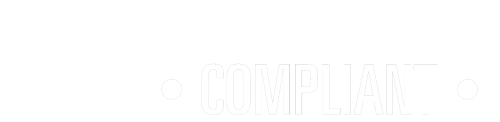If we don’t want a repeat of last year’s statistics on cyber crime, we need to make sure we’ve put the basics in place to protect our computer systems and our data. But what are those basics? What should we be doing – at the very least – to secure our systems against cyber crime?
Cyber security involves protecting your applications, your information and your computer systems, making sure you have a recovery plan in place, and educating your team on how to use the security software.
If it’s all you do to ensure your cyber security:
1. Backup your data every day
Backing up to a secure location means that, in the event of a cyber attack, hardware loss or theft, employee error or any other incident, you always have a usable copy of your data. Backing up is also a way to secure the personal data you hold for data privacy purposes. Showing that your personal data is safe has become necessary to show compliance with data privacy laws.
TIP: Backup offsite so you always have an unaffected copy of your data.
2. Update your apps and software
Keeping your apps and software up to date means you’ll be ahead of any weaknesses that app and software developers pick up and fix. Hackers are constantly looking for vulnerabilities in software that they can send their malicious commands towards, and because developers are constantly improving their software, they want you to install updates as soon as they become available.
TIP: Install antivirus software to keep your apps and software safe.
3. Educate your staff
Setting rules for email, Internet use, social networks and mobile devices and encouraging a culture of safe browsing, and communicating the personal consequences of a cyber attack is vital. Don’t let staff download pirated software or use personal USB drives and memory cards on work devices. Ideally, supply secured pen drives (that encrypt info and require a password to use) so that staff can transfer data as needed.
TIPS:
1. Use high-quality wifi passwords
2. Enable mail filtering to minimise spam-related disruptions.
4. Protect your systems from malware
Protecting your devices and your data from malicious software has become vital, as the countless high-powered ransomware attacks of 2018 have shown. Malware comes in many guises, from ransomware and adware to spyware, trojans and phishing, and every computer system is vulnerable to these evils without a dedicated protection plan.
TIPS:
1. Install firewall software
2. Enable port filtering on your router
3. Install antivirus software, all to protect your network from hackers.
5. Implement a recovery plan
Implementing a recovery plan in-house or with a dedicated provider means your business will never need to stop while you sort out a disruption. Instead, your operations will continue without loss while you bring them back to normal. A recovery plan is fairly hard to prepare on your own, but can be done, and will save you a lot of time and money and data in the end.
TIP: Test your recovery plan quarterly by doing disaster simulations to make sure your plan is still working.
Remember, these five things to do are the bare essentials of keeping your business safe. You can take further steps, like choosing a dedicated service provider to manage the overall safety of your systems or hooking you up with a disaster recovery service.