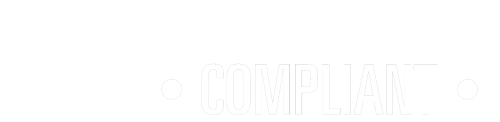Urgent Notice: Please read the following information related to the discovery of the Pervasive Engine behaviour that affects Client-Server Pastel users and the affect it has on a number of backup technologies.
The Pervasive Engine of the Client-Server Pastel version will only flush its cache, when the LAST user logs out. If a user stays logged in, then the database will only be current to the last time EVERYONE had logged out.
The implications of this are that various backup technologies will NOT be able to RESTORE the last backup in the event of an issue, UNLESS ALL USERS have been logged out prior to the backup starting.
Action to be taken :
Ensure ALL users are logged out of Pastel prior to the backup schedule if you are unsure of how your backup product behaves
NON-IronTree customers to please query their backup provider for confirmation of the integrity of their backups
IronTree Customers please follow this simple procedure :
1.) Please stop the Redstor or Attix5 or PastelIronTree or IronTree Service…(depending on which backup client version is installed)
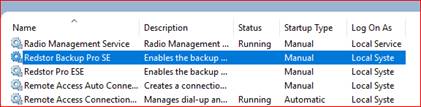
2.) Edit with Notepad the file called a5backup.properties in the install folder of Redstor/Attix5/PastelIronTree/IronTree… For example : C:\Program Files\Redstor Backup Pro\Backup Client SE or C:\Program Files\PastelIrontree Backup Pro\Backup Client SE, etc
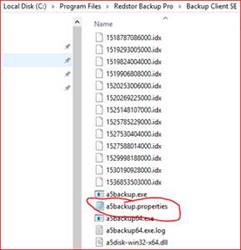
3.) Please add this line after the last line and Save…
backup.patch.open.files=WRITE_ACCESS

4.) Restart the Service and test.
IronTree Customers may email [email protected] for assistance.