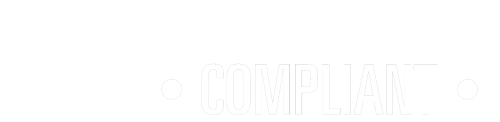Tech advancements, from Acronis, that you need to know about
Protection Plan Application Upon Registration of Workload
- Apply protection, monitoring, or agent plans as part of your workload registration.
- A new device registration flow reduces the number of steps needed to deploy the Acronis agent and ensures workloads are always protected.
- The device registration wizard allows partners to select a protection, monitoring, or remote desktop plan or template as part of the workload registration process.
- The wizard preselects the default plan for each type, but partners can manually override this selection. Selected plans will be applied during device registration.
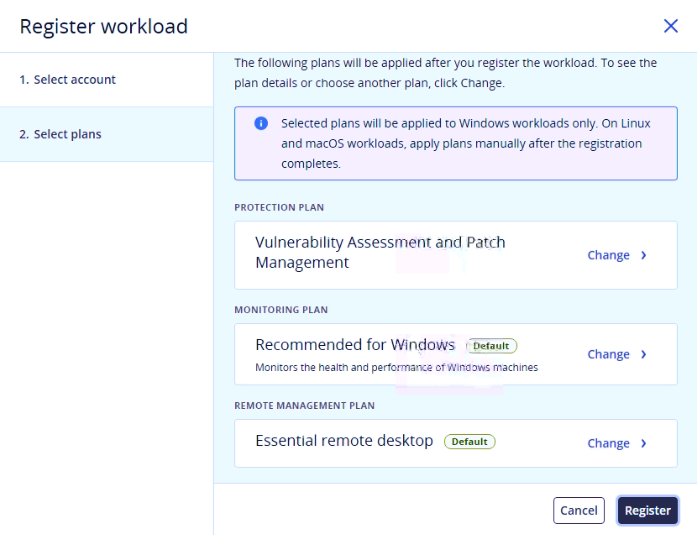
Cloud Vault S3
Ability to Backup to Cloud Vault S3
- Starting with this release, you can store backups on Amazon S3 and Wasabi storage without the need to manage additional gateway machines.
- Backup and restore Windows, Linux, and/or VM data to and from Amazon S3 and Wasabi storage, including disk/volume (physical and virtual), and files/folders.
- Recover to bare metal via bootable media by registering it on the management server for remote management.
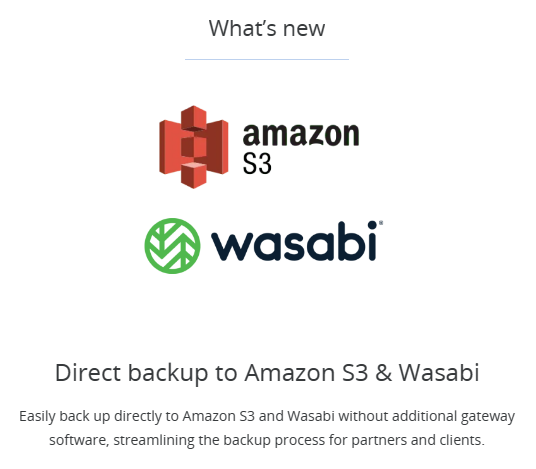
Cloud Vault S3
Limitations include:
- The validation of backups is disabled to avoid excessive egress traffic costs.
- The location does not support the” refresh” or” re-attach” options.
- Archival is not supported.
- Supported Amazon Storage Classes: S3 Standard, S3 Standard Infrequent Access (S3 Standard-IA), and S3 One Zone Infrequent Access (S3 One Zone-IA).
Ability to Generate AI Scripts
- Users can unlock the full potential of automation by leveraging generative AI technologies and creating powerful scripts with just a set of simple instructions.
- The integration of the Advanced Management functionality with OpenAI provides users with a user-friendly interface that caters to users on varying levels of technical expertise.
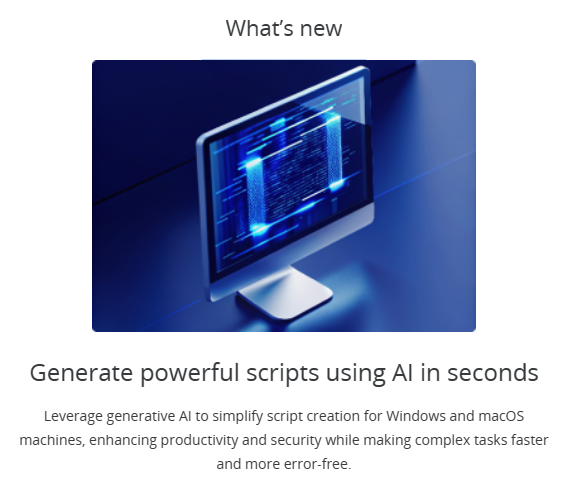
- Users can use Generative-AI integration to review and complete the existing code when they struggle with complex scripts. This means that scripts can be created faster than ever.
- If a security incident is detected in the system, a technician can now take quick action to mitigate it by generating a custom AI-driven script directly from the Advanced Security + EDR console.
Licensing
Available to all partners that have the Advanced Management pack.
Acronis Managed Detection and Response (MDR) is now available.
Acronis Managed Detection and Response (MDR) is a simplified, continuous, and effective endpoint security service. In partnership with Novacoast, MDR enables service providers to deliver unmatched business resilience to clients, while also optimizing their resource allocation.
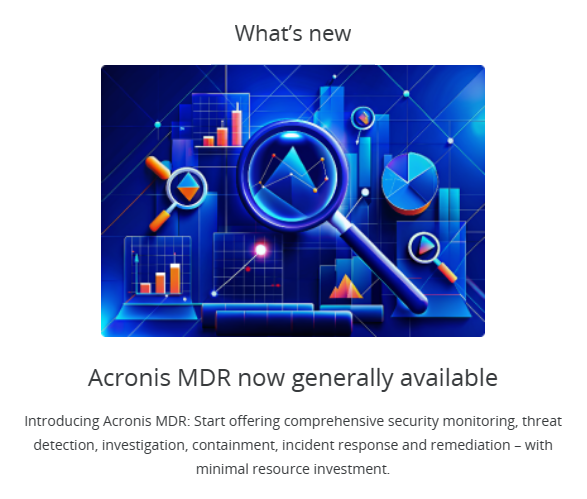
MDR provides:
- 24/7/365 Remotely delivered modern security operations center that monitor, rapidly detects, investigates, contains, responds, and remediates threats and attacks.
- It complements Acronis EDR with a managed service that enables partners who would otherwise not have the skillset to operate EDR to benefit from EDR.
- MDR helps increase end-customer satisfaction, as partners become even more familiar with securing end-customer environments.
- Greater pricing flexibility with two tiers of service, enabling partners to serve more clients and unlock premium margins.
- After the service is enabled by a partner and configured in Acronis Cyber Cloud, the platform starts forwarding EDR incident telemetry to Novacoast, who then investigate and implement response activities to address these incidents. Incidents that are not automatically mitigated by EDR will be forwarded to Novacoast. Incidents that are mitigated and closed automatically will not be forwarded to Novacoast.
Licensing
Available as a Managed Detection and Response offering item in Advanced Security + EDR pack.