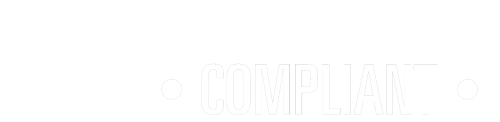Although we know that ransomware and viruses, and cyber-crime in general, are out there – because they’re often in the news – these threats seem invisible until they affect us personally. Even then, all we can see of cyber-crime is a frozen computer screen, data that’s missing, a radically slowed-down system or a sign on our screen saying: Want your data back? Pay now.
Cyber criminals operate online, scanning systems for weaknesses from countries all over the world, so we can’t even be sure of where they are exactly. What we can do is learn to recognise how a cyber threat may show up, and what we can do to minimise it from happening.
We’ve put together simple explanations of the most common forms of cyber-crime to help allay your fear of the unknown, and let you know how to prevent an attack on your system.
Malware
This is an umbrella term that covers most of the malicious attacks referred to below. Malware is software designed specifically to disrupt, damage, or gain unauthorised access to a computer system of any type or size
Spyware
Due to its very nature spyware won’t reveal itself in obvious ways. When spyware is active, your computer continues to run well while in the background it does things such as record your keystrokes and then harvest your personal information. Typically, spyware is installed on your machine when you download free software, such as file-sharing applications and games, or when you visit unsafe websites.
How to recognise it: There’s often a change to your web browser’s homepage, your searches are redirected, your computer performs slowly and your modem activity continues when you’re not active online.
Typical uses: Spyware is often used to collect information to be used by advertisers, data companies and fraudsters.
Viruses
A virus is a piece of malicious code that infects a computer by replicating itself and spreading through your operating system or application software to create frustration in your computer system. It can arrive in various ways, such as via an executable file opened from within a phishing email, while downloading suspect software, by clicking on online ads, or by having unpatched software.
How to recognise it: You may experience many different problems such as very slow start-up and performance, suspicious hard drive activity, and frequent crashes, or find your files or folders have corrupted, be unable to use your email programme, see pop-up ads on screen, and find your computer has no more storage space.
Typical uses: Viruses are put out with malicious intent, either to gain admin control of a system and then steal sensitive or valuable data, or simply to overwhelm a system and cause trouble.
Phishing
Phishing is fraudulent activity that tricks you into revealing sensitive information such as passwords, credit card numbers or personal information. It catches you via an email pretending to come from someone you know, or a company you regularly engage with, catching you off your guard.
How to recognise it: You’ll receive an email asking you to confirm login details, a password, your banking details or other personal information belonging only to you. Banks by the way will never ask you for this kind of information so never give it to anyone.
Typical uses: Cyber criminals capitalised on fears around COVID-19 to launch phishing attacks posing as “coronavirus cure information”, COVID-19 tax refunds, invitations to click here and find out areas most at risk, or to donate to help the fight against it.
Ransomware
A type of malware that threatens to block access to your computer system or publish your data, unless you pay a ransom.
How to recognise it: This is the easiest malware to detect as it presents itself in no uncertain terms with a notice across your computer screen.
Typical uses: Ransomware is used purely to generate cryptocurrency. WannaCry has been the most far-reaching to date. In 2017, the four-day attack reached 150 countries and encrypted more than 200 thousand computers. In the worst cases, it caused factories to halt production and a hospital’s critical medical equipment to become encrypted.
Data Breach
Half of all data breaches are caused by malware already mentioned, while the other half are caused by human error of untrained staff, system glitches and social engineering, which sees deception being used to gain unlawful access to information.
How to recognise it: A breach can be difficult to detect as this kind of malware is designed to stay in a system for a long time, gathering desired information. Those with solid cyber security awareness will question unusual data requests.
Typical uses: Breaches can be used to undermine corporations or expose sensitive information, also as the reason for a phishing attack or as a bargaining tool for ransomware.
Preventative Solutions
1. Training in cyber security awareness is your first defence against cyber threats and data breaches. With a sussed staff you improve your ground level security enormously.
2. State-of-the-art cyber security software such as IronTree Protect will continually monitor and classify everything on your computer before it becomes a threat. This smart technology protects your data from known and unknown strains of malware and cyber attack by detecting abnormal network and endpoint activity, and alerting your system admins to it.
Recovery Solutions
Should you fall victim to a cyber attack, you want to be sure your systems will continue running so that business can carry on. To this end, a disaster recovery plan is essential as it’ll minimise downtime, enable you to retrieve your data and get your systems running in an unaffected environment while the disruption is sorted out.
We’re here to chat about what your business needs to counter cyber threats and recovery options.
Do you have proper data protection in place?
New all-in-one cyber security and backup product gives more peace of mind